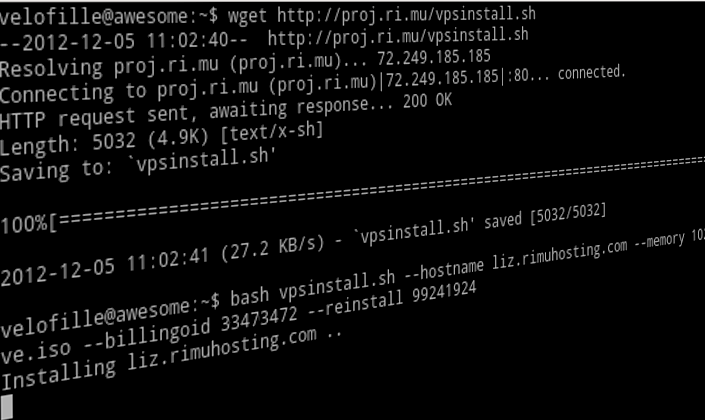 The RimuHosting server management API can be used to create new servers (and shut them down and reinstall them and more).
The RimuHosting server management API can be used to create new servers (and shut them down and reinstall them and more).
The API lets you pass in scripts that run during setup. And to provide links to external files.
This lets you do some interesting things. Like using the API to setup a custom image. Maybe a snapshot of a server you have. Or migrating a dedicated server image to a VPS image. Or installing a TurnKey ISO. Or grabbing an image of a distro type we do not offer as standard. Or deploying a custom image you have created for your distributed web service.
The below script accepts a filesystem image from a URL with a zip, tar.bz2, tag.gz or iso which will be used to populate the VPS filesystem. This needs to be a live system image (not an installer).
A server API key, Billing OID are required to setup a new VPS and VPS OID when reinstalling an existing VPS. All of these are available via our control panel per the following.
API keys can be generated at API keys.
Billing OID’s are available at Billing Details, click on the billing method and copy the Billing OID from the URL.
VPS OID’s are available at Server List, click on the server and copy order id from the URL.
You can download the VPS install script with the following command or copy the script below into vpsinstall.sh.
wget http://proj.rimuhosting.com/vpsinstall.sh
MD5: 668d6930bc9a60db989855517b24cae4 vpsinstall.sh
SHA1: 4e9e089eff2fc7b569cc35927cc4e7f8924eea6f vpsinstall.sh
New VPS:
bash vpsinstall.sh --hostname example.vpsname.tla --memory 1024 --disk 6 --password XXXXXXXX --arch amd64 --apikey XXXXXXXXXXXXXXXXXXXXXXXXXXXXXXXXXX --image http://your.server.tla/filesystem.iso --billingoid XXXXXXXX
Reinstall existing VPS:
bash vpsinstall.sh --hostname example.vpsname.tla --memory 1024 --disk 6 --password XXXXXXXX --arch amd64 --apikey XXXXXXXXXXXXXXXXXXXXXXXXXXXXXXXXXX --image http://your.server.tla/filesystem.iso --billingoid XXXXXXXX --reinstall XXXXXXXXX
vpsinstall.sh (current at the time of posting, see http://proj.rimuhosting.com/vpsinstall.sh for the latest version):
#!/bin/bash
#
# Copyright Rimuhosting.com
# Created 26th Jul 2012
#
###
# Function: version
# Tell us what version the script is
#
function version {
echo " $0 (v1.5 $Id: newvps.sh 001 2012-08-13 17:51:00Z paul $)
Copyright Rimuhosting.com"
}
#
# Function: usage
# Handy function to tell users whats what
#
function usage {
echo " Usage: $0 [--hostname hostname] [--memory 2048] [--disk 10240] [--password password] [--arch (i386|amd64)] [--apikey X] [--image URL] [--billingoid X] [--reinstall OID]
Option notes (* Required options):
* --hostname: VPS hostname
* --memory: VPS memory allocation (in MB)
* --disk: VPS disk space allocation (in MB)
* --password: VPS root password
* --arch: VPS Architechure (i386 or amd64)
* --image: URL to filesystem image to be used by the installer
* --apikey: Your server api key, see https://rimuhosting.com/cp/apikeys.jsp for keys
* --billingoid Your perfered billing method, see https://rimuhosting.com/cp/billingdetails.jsp for oids
* --billingoid: The billing method to use for this VPS, see https://rimuhosting.com/cp/billingdetails.jsp for billing methods
--reinstall: Reinstall server with order id OID
Example to setup a new VPS, This would install test.example.com VPS on a shared VPS host with your custom image.
./newvps.sh --hostname test.example.tla --memory 1024 --disk 6144 --password password --arch amd64 --apikey X --billingoid X --image URL"
}
###
# Function: parsecommandline
# Take parameters as given on command line and set those up so we can do
# cooler stuff, or complain that nothing will work. Set some reasonable
# defaults so we dont have to type so much.
#
function parsecommandline {
while [ -n "$1" ]; do
PARAM=$1
case "$1" in
-h|help|-help|--help|?|-?|--?)
version
usage
exit 1;
;;
--hostname)
shift
VPS_HOSTNAME=$1
;;
--memory)
shift
VPS_MEMORY=$1
;;
--disk)
shift
VPS_DISK=$1
;;
--password)
shift
VPS_ROOTPW=$1
;;
--arch)
shift
ARCH=$1
;;
--image)
shift
IMAGE=$1
;;
--reinstall)
shift
VPS_OID=$1
;;
--apikey)
shift
# API Key, per https://rimuhosting.com/cp/apikeys.jsp (server)
APIKEY=$1
;;
--billingoid)
shift
BILLINGOID=$1
;;
*)
echo "unrecognised paramter '$PARAM'"
exit 0
;;
esac
shift
done
if [ ! $VPS_HOSTNAME ]
then
echo "Require VPS hostname, use --hostname or see --help for details"
exit 0
fi
if [ ! $VPS_MEMORY ]
then
echo "Require VPS memory, use --memory or see --help for details"
exit 0
fi
if [ ! $VPS_DISK ]
then
echo "Require VPS disk space, use --disk or see --help for details"
exit 0
fi
if [ ! $VPS_ROOTPW ]
then
echo "Require VPS root password, use --password or see --help for details"
exit 0
fi
if [ ! $ARCH ]
then
echo "Require VPS architecture, use --arch i386 or see --help for details"
exit 0
elif [ $ARCH == "i386" ]
then
DISTRO="squeeze"
elif [ $ARCH == "amd64" ]
then
DISTRO="squeeze.64"
fi
if [ ! $APIKEY ]
then
echo "Require API Key, use --apikey or see --help for details"
exit 0
fi
if [ ! $BILLINGOID ]
then
echo "Require BILLINGOID, use --billingoid or see --help for details"
exit 0
fi
if [ ! $IMAGE ]
then
echo "Require an IMAGE URL, use --image or see --help for details"
exit 0
else
FILE=`echo ${IMAGE} | awk -F"/" '{print $NF }'`
PATH="/root"
fi
if [ $VPS_OID ]
then
METHOD="PUT"
URL="https://rimuhosting.com/r/orders/order-${VPS_OID}-asdf/vps/reinstall"
else
METHOD="POST"
URL="https://rimuhosting.com/r/orders/new-vps"
fi
}
function vps_install {
SCRIPTPRE="#!/bin/bash -x
mkdir -p /media/root
mount -t tmpfs -o size=1024m tmpfs /media/root
cd /
cp -a bin boot etc home lib lib64 lost+found mnt opt root sbin selinux srv tmp usr var /media/root/
cd /media/root
mkdir -p dev media sys proc
pivot_root . mnt
mount -t proc proc /proc
mount -t sysfs sys /sys
mount -t tmpfs dev /dev
/etc/init.d/udev start
umount /mnt/proc
umount /mnt/sys
umount /mnt/dev
chattr -R -i /mnt/*
rm -Rf /mnt/*
cd /mnt
if file $PATH/$FILE | grep bzip2 >/dev/null ; then
tar -jxvf $PATH/$FILE
elif file $PATH/$FILE | grep gzip >/dev/null ; then
tar -zxvf $PATH/$FILE
elif file $PATH/$FILE | grep zip >/dev/null ; then
unzip $PATH/$FILE
elif file $PATH/$FILE | grep iso >/dev/null ; then
mkdir -p /media/iso
mount -o loop $PATH/$FILE /media/iso
cp -a /media/iso/* .
umount /media/iso
else
echo \"$PATH/$FILE is not a valid file\"
fi"
SCRIPT1=`echo "$SCRIPTPRE" | /usr/bin/base64 -w 0 -`
echo Installing ${VPS_HOSTNAME} ..
DATA="{'new_order_request':{'is_just_minimal_init':'Y','billing_oid':'${BILLINGOID}','instantiation_options':{'domain_name':'${VPS_HOSTNAME}','password':'${VPS_ROOTPW}','distro':'${DISTRO}'},'vps_parameters':{'disk_space_mb':'${VPS_DISK}','memory_mb':'${VPS_MEMORY}'},'file_injection_data':[{'data_from_url':'${IMAGE}','exec_on_first_boot':0,'path':'/root/${FILE}'},{'data_as_base64':'${SCRIPT1}',exec_on_first_boot':1,'path':'/root/custominstall.sh'}]}}"
/usr/bin/curl -X ${METHOD} \
-H "Content-Type: application/json" \
-H "Accept: application/json" \
-H "Authorization: rimuhosting apikey=$APIKEY" \
--data "${DATA}" \
-m 1800 \
"${URL}"
}
parsecommandline $*
vps_install
