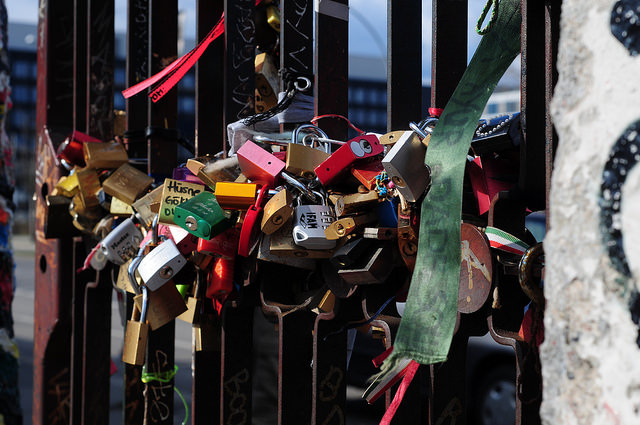 SSL is good, you should use it everywhere!
SSL is good, you should use it everywhere!
Letsencrypt it is a project that allows you to obtain signed certificates for free (you should consider donating though) to secure your website. Big efforts have been done to make this accessible to anyone.
In order to issue SSL certificates Certificate Authorities will check that you can control the domain, by either 1) sending validation emails to specific addresses within domain, 2) requesting special files in the website for the domain or 3) setup special DNS records that are checked during the certificate issue, Letsencrypt specially likes to do the latter two. These special files or DNS records are normally called challenges, and if you host DNS zones with Rimuhosting or Zonomi name servers now there is an easy way for you to issue Letsencrypt certificates.
(Photo by Steven Lilley )
In resume DNS challenges by letsencrypt are TXT records that contain a token. During the certificate request a token is provided by Letsencrypt API, such token needs to be deployed to the dns zone to probe domain control, eg:
_acme-challenge.DOMAIN.TLD. IN TXT "aaaaaaaaaabbbbbbbbbbbbbccccccccccddddddddddddd"
Once the record it is live Letencrypt API gets notified about the challenge, proceeds to verify it and if it is valid it will proceed to issue the signed cert.
The most commonly used letsencrypt clients are dehydrated and certbot. These clients can use the Lexicon DNS manipulation library to perform the DNS validation of domain control. We have contributed drivers to Lexicon for our Zonomi and RimuHosting DNS services so you can use dehydrated and certbot (soon to be supported as a plugin) to request dns-challenge-based- certificates.
The dns challenges are setup making use of the Zonomi or Rimuhosting dns API.
Before starting make sure you have your dns API key in hand, it can be seen at http://zonomi.com/app/cp/apikeys.jsp and https://rimuhosting.com/cp/apikeys.jsp respectively.
Dehydrated LetsEncrypt Client
Installing dehydrated (a LetsEncrypt client) it is quite straight forward:
cd /opt
git clone 'https://github.com/lukas2511/dehydrated.git'
/opt/dehydrated/dehydrated --register --accept-terms
The certificates will end up at /opt/dehydrated/certs/ for each domain, eg:
/opt/dehydrated/certs/DOMAIN.TLD/fullchain-1513034748.pem
/opt/dehydrated/certs/DOMAIN.TLD/privkey-1513034748.pem
/opt/dehydrated/certs/DOMAIN.TLD/cert-1513034748.pem
/opt/dehydrated/certs/DOMAIN.TLD/fullchain.pem
/opt/dehydrated/certs/DOMAIN.TLD/cert-1513034748.csr
/opt/dehydrated/certs/DOMAIN.TLD/cert.csr
/opt/dehydrated/certs/DOMAIN.TLD/privkey.pem
/opt/dehydrated/certs/DOMAIN.TLD/cert.pem
/opt/dehydrated/certs/DOMAIN.TLD/chain.pem
/opt/dehydrated/certs/DOMAIN.TLD/chain-1513034748.pem
Lexicon and Dehydrated
Next: install the lexicon DNS library and use the sample hook with the dehydrated LetsEncrypt client to issue certs:
pip install dns-lexicon
wget 'https://raw.githubusercontent.com/AnalogJ/lexicon/master/examples/dehydrated.default.sh' -O /opt/dehydrated/lexicon.hook.sh
chmod +x /opt/dehydrated/lexicon.hook.sh
export PROVIDER=zonomi; \
export LEXICON_ZONOMI_TOKEN=XXXXXXXXXXXXXXX; \
/opt/dehydrated/dehydrated --hook /opt/dehydrated/lexicon.hook.sh --challenge dns-01 --cron --accept-terms --domain DOMAIN.TLD
Set the LEXICON_ZONOMI_TOKEN variable your API key, also replace the right domain at DOMAIN.TLD. If you are using rimuhosting name servers, please specify the following environment variable too, LEXICON_ZONOMI_ENTRYPOINT=rimuhosting :
export PROVIDER=zonomi; \
export LEXICON_ZONOMI_TOKEN=XXXXXXXXXXXXXXX; \
export LEXICON_ZONOMI_ENTRYPOINT=rimuhosting; \
/opt/dehydrated/dehydrated --hook /opt/dehydrated/lexicon.hook.sh --challenge dns-01 --cron --accept-terms --domain DOMAIN.TLD
Automated Certificate Renewal with Dehydrated+Lexicon
For renewals simply configure the cron with the same sample commands as above, eg:
crontab -e
@monthly export PROVIDER=zonomi; export LEXICON_ZONOMI_TOKEN=XXXXXXXXXXXXXXX; /opt/dehydrated/dehydrated --hook /opt/dehydrated/lexicon.hook.sh --challenge dns-01 --cron --accept-terms --domain DOMAIN.TLD
Make sure you also add to the command the proper service reload, eg: systemctl reload apache2.service
Dehydrated LetsEncrypt client with a bash DNS hook
The following bash hook can be used without the need of lexicon, but it may be not as feature full, based in the certbot scripts hooks below:
wget 'https://proj.rimuhosting.com/dehydrated.zonomi.hook.sh' -O /opt/dehydrated/dehydrated.zonomi.hook.sh
chmod +x /opt/dehydrated/dehydrated.zonomi.hook.sh
export API_KEY="XXXXXXXXXXX"; \
/opt/dehydrated/dehydrated --cron --accept-terms --challenge dns-01 \
--hook /opt/dehydrated/dehydrated.zonomi.hook.sh --domain DOMAIN.TLD
Set the API_KEY variable your API key, also replace the right domain at DOMAIN.TLD. If you are using rimuhosting name servers, please specify the following environment variable too, DNS_APIURL :
export DNS_APIURL="https://rimuhosting.com/dns/dyndns.jsp"; \
export API_KEY="XXXXXXXXXXX"; \
/opt/dehydrated/dehydrated --cron --accept-terms --challenge dns-01 \
--hook /opt/dehydrated/dehydrated.zonomi.hook.sh --domain DOMAIN.TLD
Automated Certificate Renewal with Dehydrated+Bash
For renewals simply configure the cron with the same sample commands as above, eg:
crontab -e
@monthly export API_KEY="XXXXXXXXXXX"; /opt/dehydrated/dehydrated --cron --accept-terms --challenge dns-01 --hook /opt/dehydrated/dehydrated.zonomi.hook.sh --domain DOMAIN.TLD
Make sure you also add to the command the proper service reload, eg: systemctl reload apache2.service
Dehydrated LetsEncrypt client with wildcard certs
For wildcard certs:
Lexicon/Dehydrated wildcard certs are not yet supported.
export API_KEY="XXXXXXXXXXX"; \
/opt/dehydrated/dehydrated --cron --accept-terms --challenge dns-01 \
--hook /opt/dehydrated/dehydrated.zonomi.hook.sh --domain DOMAIN.TLD --domain *.DOMAIN.TLD --alias wildcard.DOMAIN.TLD
Certbot LetsEncyrpt client
We are doing some work to get zonomi and rimuhosting name servers supported by certbot as a plugin.
Certificates in letsencrypt are normally located at:
/etc/letsencrypt/live/DOMAIN.TLD/
/etc/letsencrypt/live/DOMAIN.TLD/fullchain.pem
/etc/letsencrypt/live/DOMAIN.TLD/privkey.pem
/etc/letsencrypt/live/DOMAIN.TLD/cert.pem
/etc/letsencrypt/live/DOMAIN.TLD/chain.pem
You can use ‘manual’ hooks with the certbot LetsEncrypt client.
mkdir /etc/letsencrypt/manual-hooks
cd /etc/letsencrypt/manual-hooks
wget 'https://proj.rimuhosting.com/certbot-zonomi-authenticator.sh'
wget 'https://proj.rimuhosting.com/certbot-zonomi-cleanup.sh'
chmod 700 certbot-zonomi-authenticator.sh certbot-zonomi-cleanup.sh
Edit the file certbot-zonomi-authenticator.sh variables API_KEY and DNS_APIURL with the right configuration, invoke certbot as follows:
certbot certonly --manual --preferred-challenges=dns --manual-auth-hook /etc/letsencrypt/manual-hooks/certbot-zonomi-authenticator.sh \
--manual-cleanup-hook /etc/letsencrypt/manual-hooks/certbot-zonomi-cleanup.sh -d DOMAIN.TLD
Certbot handles configuration for the renewals once a cert has been issued correctly, but still you may need to configure services to reload certs.
Certbot LetsEncrypt client with wildcard certs
For wildcard certs, some extra params are required, must include –server https://acme-v02.api.letsencrypt.org/directory, eg:
certbot certonly --manual --preferred-challenges=dns --manual-auth-hook /etc/letsencrypt/manual-hooks/certbot-zonomi-authenticator.sh \
--manual-cleanup-hook /etc/letsencrypt/manual-hooks/certbot-zonomi-cleanup.sh \
--server https://acme-v02.api.letsencrypt.org/directory -d *.DOMAIN.TLD -d DOMAIN.TLD
Acme.sh LetsEncrypt Client
acme.sh is bash-based LetsEncrypt client. It supports zonomi out of the box and works quite well, it can be even be installed as a normal user, to install:
curl https://get.acme.sh | sh
Or:
wget -O - https://get.acme.sh | sh
During install it will configure a cron service for renewals:
0 0 * * * "/home/user/.acme.sh"/acme.sh --cron --home "/home/user/.acme.sh" > /dev/null
The certs will be placed in ~/.acme.sh/DOMAIN.TLD/
To issue a cert:
export ZM_Key=XXXXXXXXXXXXXXXXXX; acme.sh --issue --dns dns_zonomi -d DOMAIN.TLD -d *.DOMAIN.TLD
Set the variable ZM_Key to your Zonomi API key, replace DOMAIN.TLD with your domain and if make sure to include *.DOMAIN.TLD if you wish to issue a wildcard
The output of the script has plenty of information.
For more acme.sh options see the README.md (also covers setting up a renewal cron job).
