Signing up
You can sign up for a WordPress hosting site at https://woop.host/signup.jsp
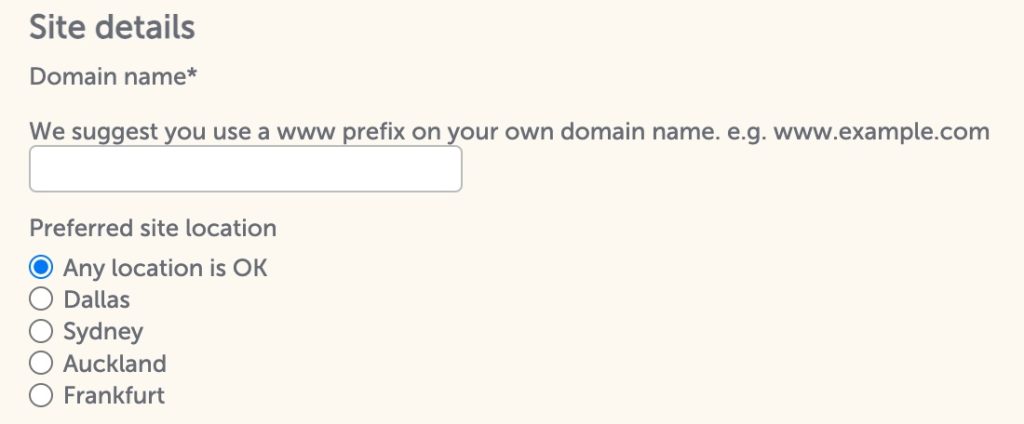
We just need to know the domain name, and preferred site location.
Each new Woop! Host account starts with a no obligation trial. No credit card is required to begin your trial.
For new accounts we will check the order then provision the site for you. For existing customers the startautomatically and complete within minutes.
When the site is setup you’ll get an email with your details.
For maximum security and performance, each Woop! Host site is deployed within its own RimuHosting virtual machine (VM).
Getting the domain working
In the Woop! Host control panel, you can view your site’s “reachability” details. This section displays the intended domain, temporary Woop! Host alias, and the necessary DNS settings.Each Woop! Host site has an alias. Like site-90006.woop.host. This alias will reach your site even before any DNS changes are made.
If you are migrating an existing site to the Woop! Host you may wish to do everything on the Woop! Host alias until you are happy with the migration work.
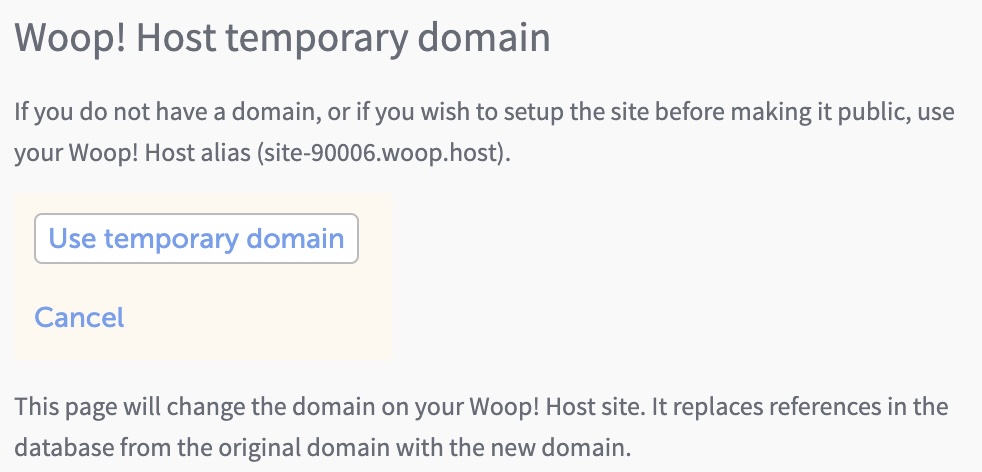
In the Woop! Host control panel, you can view your site’s “reachability” details. This section displays the intended domain, temporary Woop! Host alias, and the necessary DNS settings.
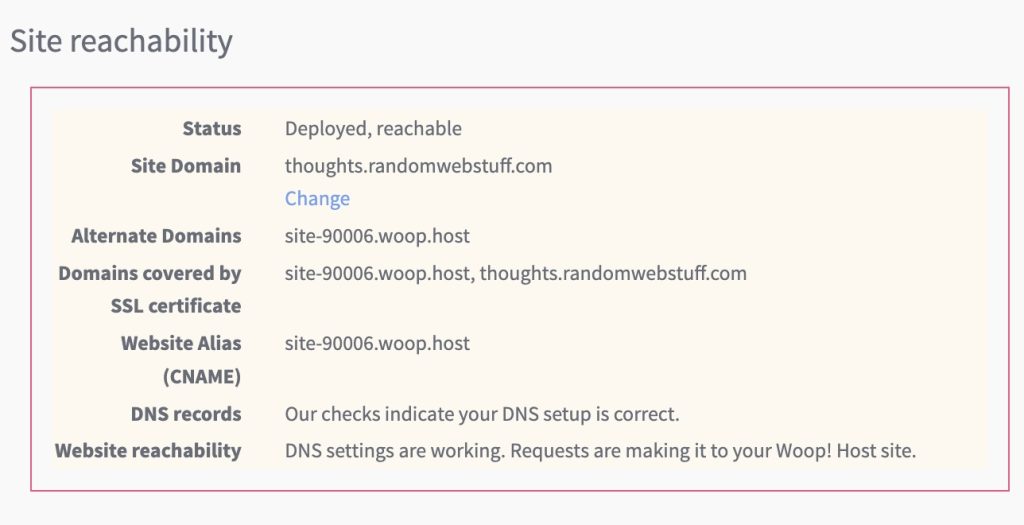
Woop! Host will have you point your domain name to an ‘alias’ (using a DNS CNAME record).
Some customers will have multiple names, e.g. www.example.com or example.co.nz pointing to the one site. You can enter all the domain names you wish to use in Woop! Host control panel.
A note on bare/apex/naked domains: If you are using your domain for emails, for example you@example.com then a CNAME IP address alias may override email server (MX, and SPF) DNS records, causing unexpected behaviour.
So, if you are using your bare domain for your website and email, we recommend you either use the Woop! Host site’s IP address or choose a DNS hosting service that supports CNAMEs on apex domains (sometimes referred to as ANAME records). Our Zonomi DNS hosting service offers this functionality!
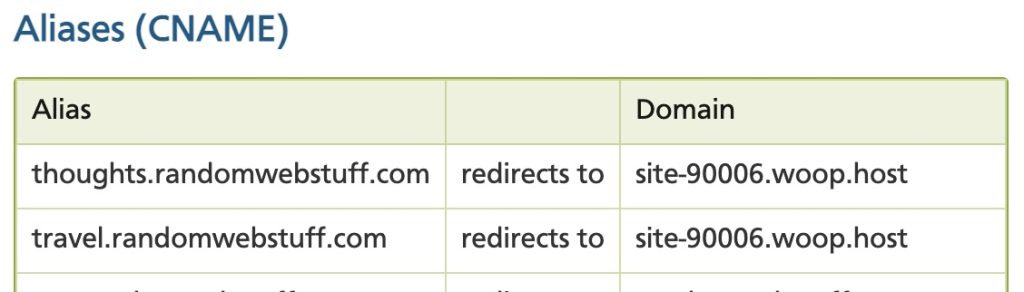
SSL certificates
The Woop! Host service automatically installs an SSL certificate for each domain name you tell us about on the service. No need for you to do anything other than set the DNS and wait a few minutes.
We use the popular LetsEncrypt certificate issuing service. SSL certificates are automatically renewed for each domain as long as they are being served from the Woop Host site.
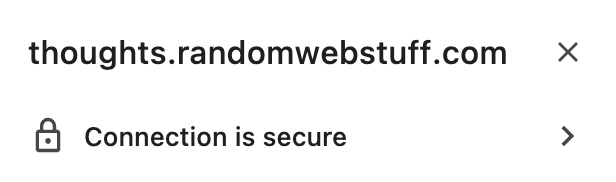
Site information
The Woop! Host control panel provides details about your WordPress site, including its location, installed plugins and themes, PHP version, and usage metrics such as disk space.
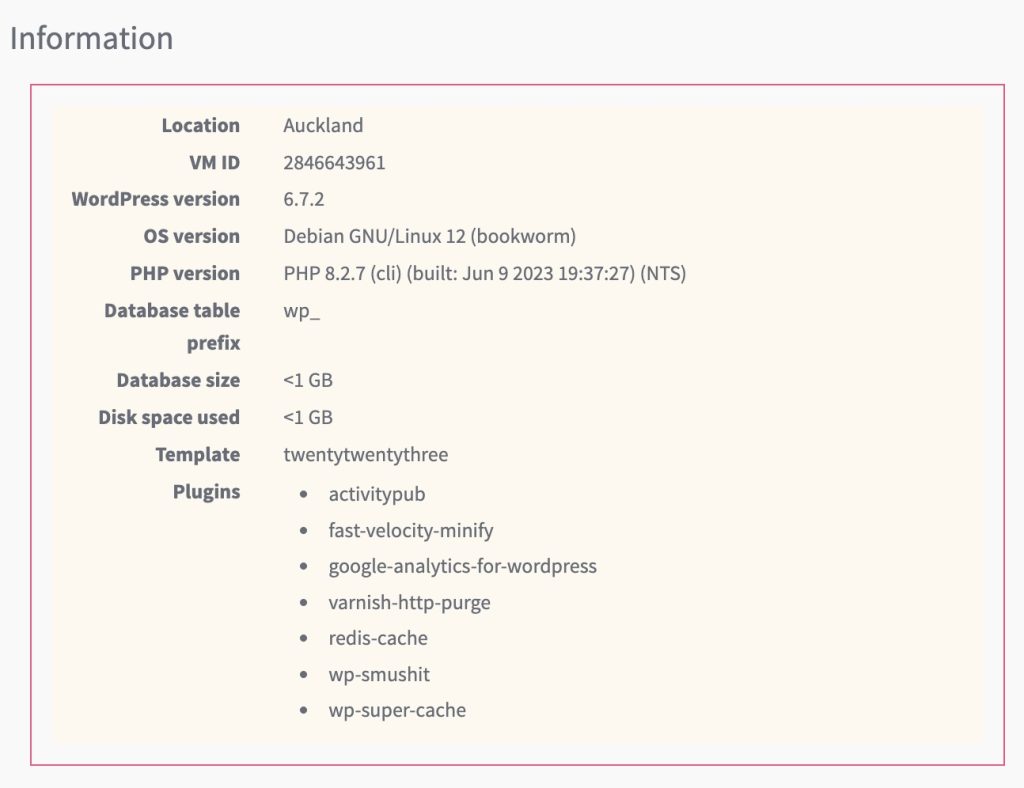
Moving into your new WordPress site
The Woop! Host control panel lets you access the Woop! Host site so you can manage it. There are a few things it can provide.
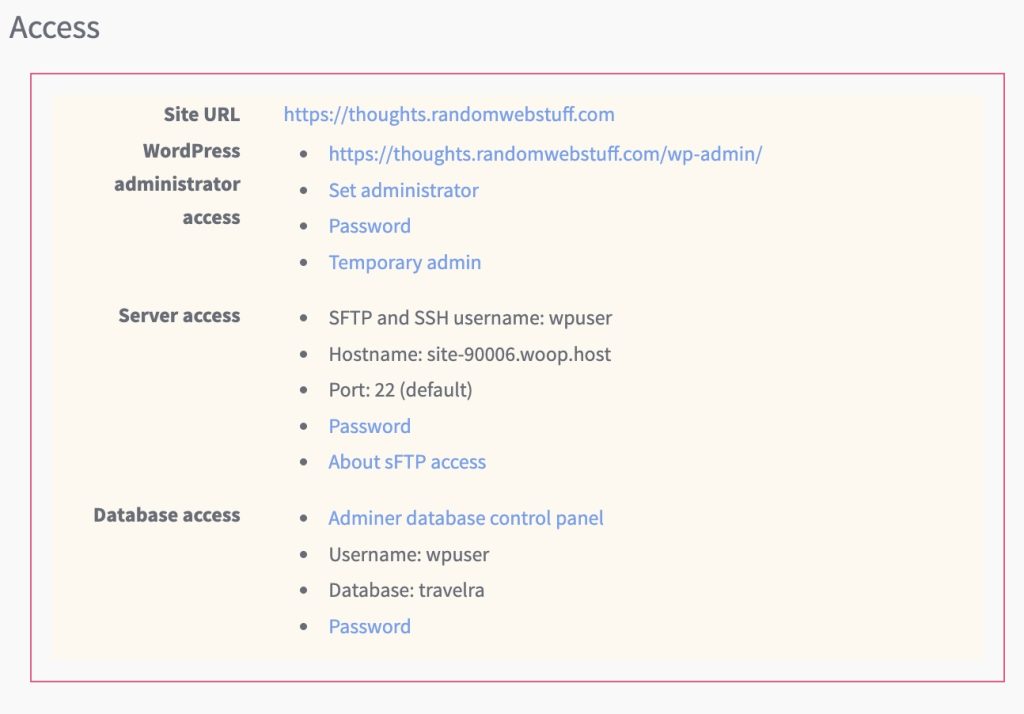
WordPress administrator
WordPress supports multiple user roles, such as editor or subscriber. One key role is administrator, which lets you perform most tasks. You can set up users with the roles you prefer. If you ever lose WordPress administrator access, Woop! Host lets you specify a WordPress user to ensure they have administrator privileges.
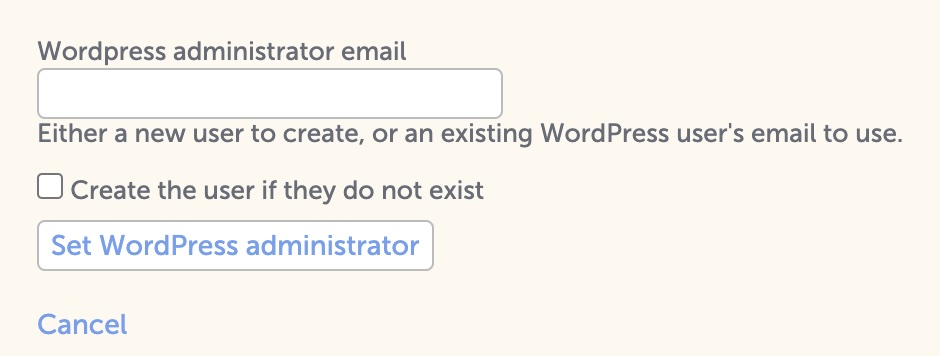
There is also an option to reset the password on that particular user.
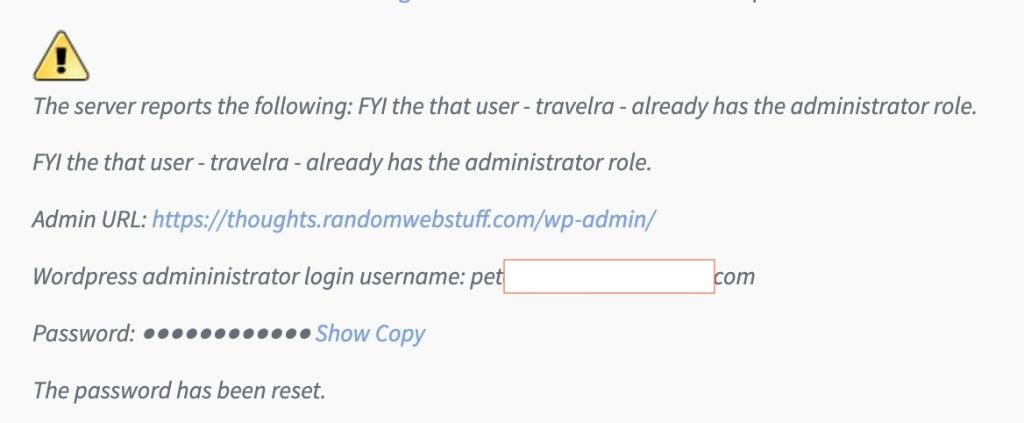
You can now log into WordPress’ admin control panel. It is a good time to select a theme, customize your site’s appearance, and start adding pages and posts.

Temporary WordPress administrator
For clients working with web designers or troubleshooting issues with tech support, you can create a temporary user. This account provides access to the WordPress instance, database, and SSH/SFTP, without affecting the main administrator account. The temporary account is automatically removed after 24 hours.
Database access
Woop! Host gives you the ability to manage your WordPress database. It uses the popular ‘adminer’ open source interface (which evolved from the phpmyadmin interface).
You can import and export your site from here. As well as play with the database.
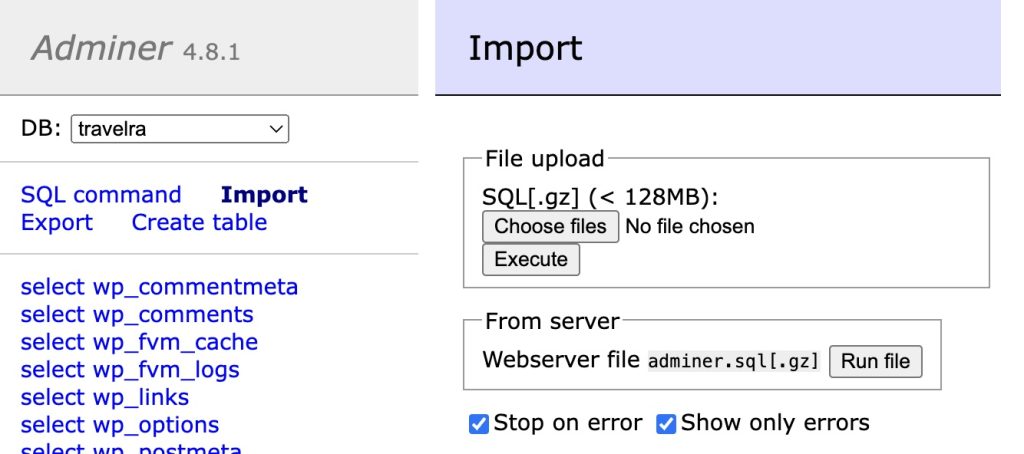
Reinstalling
It is always a good idea to take a backup of the database before you play with it. If you hit issues, you can always tell Woop! Host to reinstall the software (or even reinstall the whole server from scratch).
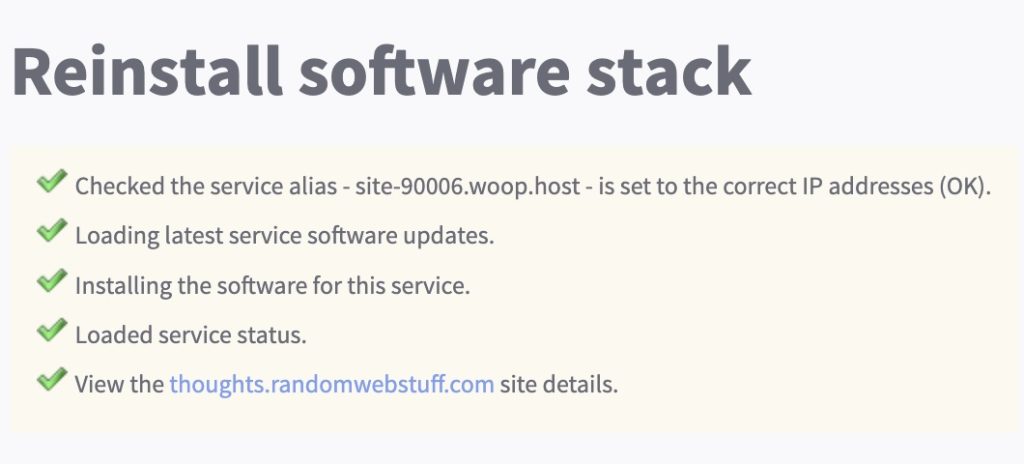
Get publishing
WordPress is a powerful CMS platform. It lets you create highly customized and unique sites. Get creative, and have fun.
