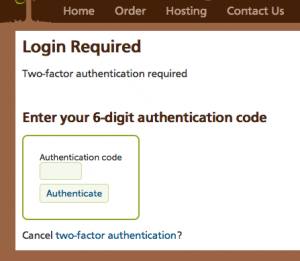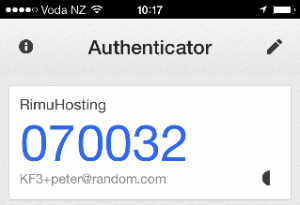 We have just added optional two factor authentication to the RimuHosting control panel.
We have just added optional two factor authentication to the RimuHosting control panel.
You can enable it at http://rimuhosting.com/cp/twofactor.jsp
It uses Time-based One Time Password (TOTP) so you will need an application like Google Authenticator or Authy.
To enable 2FA scan the QR code to your TOTP application then enter the 6 digit token your TOTP application presents.
The next time you log in you will be asked to enter your confirmation code.
This setup means that even if someone obtains your password they will still require something you have (e.g. your smartphone with the TOTP application) in order to log in.