Recently its come to light that Zoom were keeping video footage of meetings in their T&C.
The Software Freedom Conservency calls on its members to eschew Zoom and instead use Open Source (and self-hosted) alternatives.
If you are a company and want something a little more secure, that works easily with a nice web interface, have a look at Big Blue Button. Not only is it free, but super easy to use on any server.
I decided to give it a go myself, and it was pretty darned simple. The main thing i had to check was that i was on a server with more than 8 cores available and 16GB ram. You can see the system requirements at https://docs.bigbluebutton.org/administration/install
I opted for a low end VPS on dedicated server ($110 USD/m) in order to have the minimum number of 8CPUs.
I only had a 20GB disk image, however it used half that for the initial install, so i would suggest at least that or more if you can, and if you plan on doing screen recording go a LOT larger. BigBlueButton recommend 500 GB of free disk space (or more) for recordings, or 50GB if session recording is disabled on the server (but the disk size did not appear to be checked on the installer, so you may be able to opt for less).
I set up the server with Ubuntu 20.04 LTS, logged in, and ran the following commands.
apt-get -y remove apache2* php* libapache*
apt-get autoremove
wget -qO- https://ubuntu.bigbluebutton.org/bbb-install-2.6.sh | bash -s -- -v focal-260 -s bbb.mydomain.com -e notice@mydomain.com -g -w
docker exec -it greenlight-v3 bundle exec rake admin:create['lizadmin','liz@mydomain.com','NecMWps8Dufb3zpz%']
The password set has to be upper/lower/numeric and have punctuation in it.
That’s it in a nutshell, 4 commands and you have your own private server with a really good web interface
You can create rooms, record the video/audio for watching later, share screens, tabs on browsers and a lot of other helpful things.
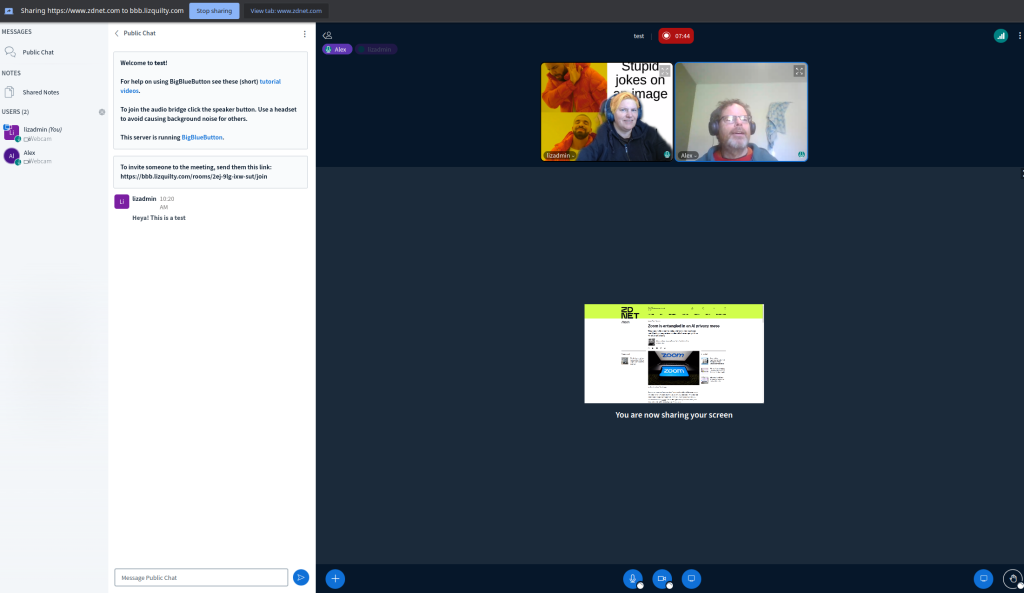
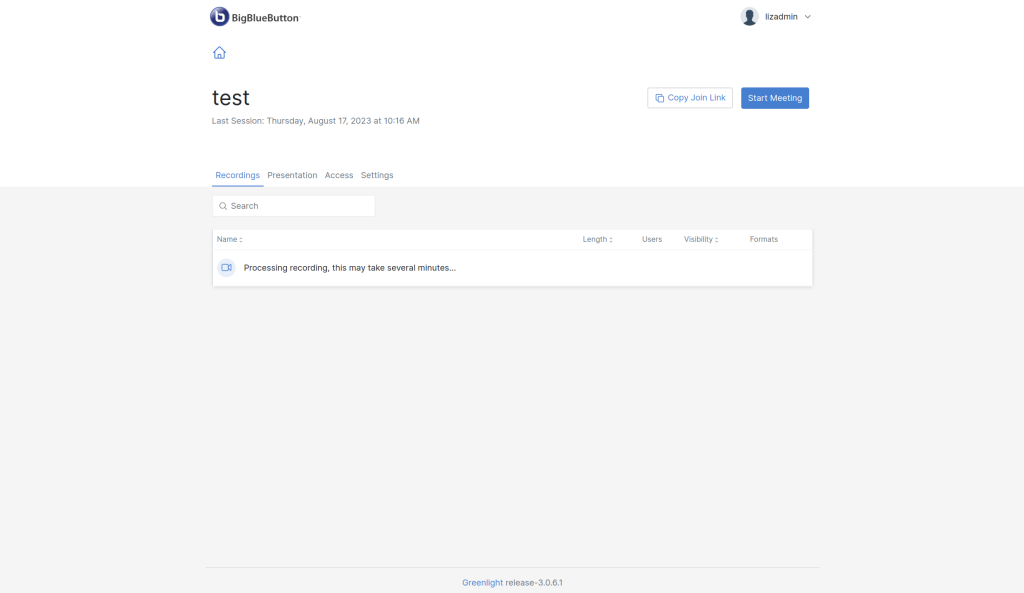
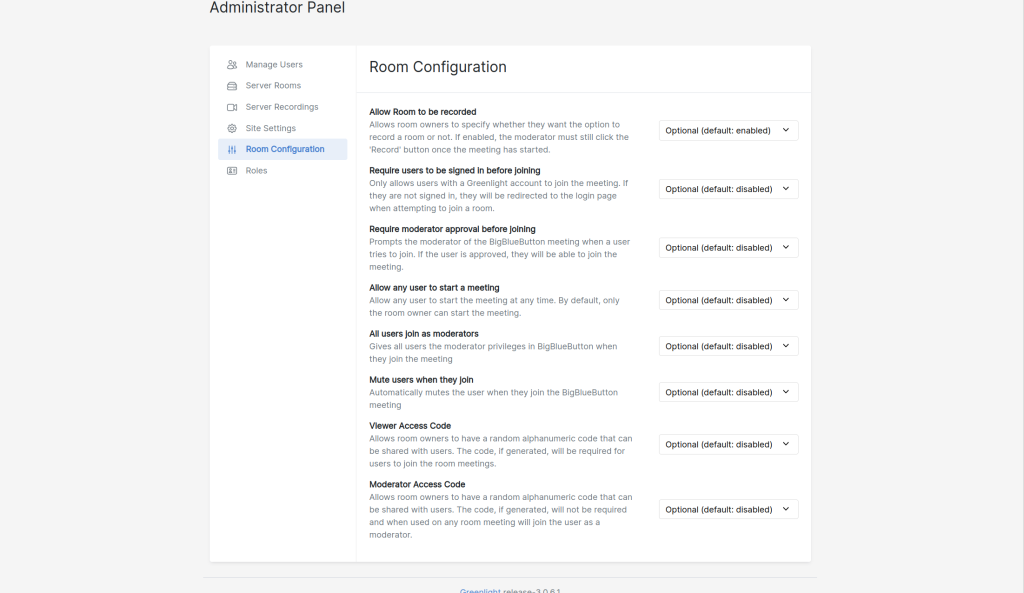
This would be ideal for Company meetings, presentations, schools, and a lot of other situations.
